MSExchangeReviews.com
Exchange Hosting Reviews | An Inside look at Hosted Exchange Providers
|
Microsoft Exchange White Papers from Hosted Exchange Provider
|
|
|
Exchange Hosting ‘Apps4Rent’
 Apps4Rent, a Microsoft Gold Certified Partner, is the leading provider of premium hosted solutions to businesses and resellers at value prices. Apps4Rent supplies a selection of hosted applications including the ever popular Microsoft Hosted Exchange 2007 , MS SharePoint Hosting Services 3.0, Hyper-V Hosting of Virtual Dedicated Servers, Hosted Kaseya IT Automation Software. Employees can access their email on the go with their Blackberry or iPhone or Windows Mobile device using ActiveSync technology. SharePoint Hosting Services 3.0 offer numerous collaboration features usable from anywhere.
Apps4Rent, a Microsoft Gold Certified Partner, is the leading provider of premium hosted solutions to businesses and resellers at value prices. Apps4Rent supplies a selection of hosted applications including the ever popular Microsoft Hosted Exchange 2007 , MS SharePoint Hosting Services 3.0, Hyper-V Hosting of Virtual Dedicated Servers, Hosted Kaseya IT Automation Software. Employees can access their email on the go with their Blackberry or iPhone or Windows Mobile device using ActiveSync technology. SharePoint Hosting Services 3.0 offer numerous collaboration features usable from anywhere.
Apps4Rent Hosted Exchange Features:
- No Setup Fee
- Month-to-Month Billing: Monthly billing, no long term contract, upgrade or downgrade hosting plans from the control panel.
- Split Domain: You can have some users on your domain on Exchange hosting and others on your regular mail account.
- Domain Choices: Bring your own domain, use Apps4Rent sub-domain, or purchase new domain from Apps4Rent for your Exchange 2007 hosting accounts.
- Reliable Infrastructure: Apps4Rent used clustered servers infrastructure in multiple reliable data centers to provide MS Exchange 2007 hosting customers with 99.99% Uptime. Daily backups ensure that your data is never lost.
- Excellent Support: Available 24/7/365 phone, e-mail, and chat support from a Microsoft Gold Certified Partner.
- Web Based Account Administration: Through the web based control panel, the account administrator, individual users, and resellers can add/delete mailboxes, contacts, groups, and edit user settings such as passwords, Aliases, Auto Reply, Filters, Distribution Lists.
- Support for Mail Protocols: Protocols such as POP, IMAP, SMTP, RPC over HTTPS are supported.
- Outlook Web Access (OWA) for Web Mail: Microsoft Outlook Web Access included free with hosted exchange accounts allows users on the road to access their e-mail through a standard web browser with features similar to Microsoft Outlook 2007.
- Wireless Synchronization: Free ActiveSync synchronization of e-mails is included with every Exchange 2007 hosting account, to a variety of mobile devices including iPhone, PocketPC, Palm Treo, and Windows Mobile phones. BlackBerry Synchronization with Exchange server through BlackBerry Enterprise Server (BES) is available as an option.
- Free Anti-Spam Software: Apps4Rent’s Anti-Spam software continuously protects against spam as well as offers users to set filters, rules, and manage safe sender lists, safe recipient lists, and blocked senders lists.
- Free Anti-Virus: All incoming and outgoing e-mail messages and attachments are scrubbed by anti-virus software before they are forwarded to their destinations.
- Free SharePoint: Free access to SharePoint Hosting with 200 MB space included with every hosted exchange account.
- Free Outlook 2007 or Entourage 2008: Each MS Exchange 2007 hosting account includes a free download of Microsoft Outlook 2007 for Windows PCs or Entourage 2008 for Apple’s Macs.
- Remote Wipe Capability: Remote wipe can be used to erase sensitive data from a lost mobile device.
- Large Attachments: Apps4Rent permits attachments upto 50 MB size in e-mails.
- Personal and Shared Information: Hosted Exchange users under one company account can maintain personal and shared calendars, task managers, public folders, companywide Global Address lists (GALs), and can arrange group scheduling with real-time availability.
URL: http://www.apps4rent.com
Email:
Phone: 866-716-2040
Price: $6.95 per month per user
In our series, getting started with SharePoint, we are going through quick tutorials on dealing exclusively with Windows SharePoint Services 3.0. The pinch, however, is that you are limited to the templates and design options that are available with SharePoint.
For those that wish to adventure into designing their own SharePoint site, there is SharePoint Designer, which is available as a free download at Microsoft’s main SharePoint page. SharePoint designer works with your SharePoint site to provide virtually unlimited design options. Before we can do that, however, we have to get things set up. We are going to walk through setting up SharePoint Designer with your hosted SharePoint site and get into designing your dream.
The first thing we need to do is download SharePoint Designer from here . You will have to register for the free download, and if you have a LiveID or Hotmail account, you can use that for your registration.
After we have the program, the next step is to install it. You will find that this part is extremely easy. Even on my Vista laptop, it was about a 3-click install using the default settings.
The first time you run SharePoint Designer you will be presented with options for online Help, system maintenance, and the Customer Experience Improvement program. Again, I chose the defaults, leaving a checkmark in just “online Help”.
Install Options
Then you get to choose if you want to use Windows Update for this product. I highly recommend that you keep your software up to date.
To get started with a new site and to hook up to our hosted SharePoint, we are going to go to “File” and select “new”, and then “Web Site”. On the dialog that pops up, we have a choice of General or SharePoint Templates to choose from. No doubt, you noticed the Templates section. Before you object, check it out; you will find it empty.
The templates in the General section are blank basic sites. SharePoint’s dynamic content capabilities are not built into these sites, but can be added later. This is a good option if you want to build a site from scratch.
On the other hand, the SharePoint templates are based on ASP.NET technology. This can be leveraged to deliver powerful, dynamic, two-way applications that truly involve the users.
You also have the option of using the Import Site Wizard, which lets you create new sites by importing files from a folder on your P.C. or from an existing website. You can’t use this to move dynamic SharePoint components, though, so you can’t import an existing SharePoint site.
For this exercise, we are going to create a site from a template provided by SharePoint.
At the bottom of the dialog window, you will see a place to specify the location of the site. All we have to do to interact with our hosted SharePoint site with SharePoint Designer is put our new site’s URL in that spot. Let’s go ahead and do that, then make sure that “SharePoint templates” is highlighted and click “OK”.
New Site Dialog Box
Another dialog box will require your SharePoint login information. Enter your username and password and click “OK”. The dialog box will populate with SharePoint templates. The templates run from a blog site to inventory tracking or knowledge base, but today we are going to choose “Blank Site” and click “OK”.
SharePoint designer will create all the basic files and folders for a basic ASP.NET site, and give you the directory. You have now created a blank ASP.NET ready web site. Feel free to navigate to your new site in your favorite browser to check out your handiwork!
31Aug
Hosting Sharepoint Services and Hosted Exchange vs. Reselling
Posted by admin as Apps4Rent, Press Releases
Say you’re a department head in an IT company, and your CEO/ CFO has asked you to find new streams of income. You know that cloud computing is the wave of the future, and providing hosted Microsoft services is definitely a way to generate revenue. The question then becomes not whether to provide this service to you clients, but whether you should host the services yourself, or resell those services from a trusted provider like Apps4Rent.com.
If you have ever hosted websites, web applications, intranets, or other solutions for your clients, then you are aware of some of the things you have to have to make this happen. There are many technical requirements to hosting this type of service.
Network
One word to sum it up, Bandwidth. if you plan on being very successful with your hosted Microsoft services, you have to be able to accommodate many users, which requires lots of bandwidth to make sure things move smoothly. Be prepared to make a sizable investment to beef up your backbone.
Hardware
Again, if you’re going to be successful, your going to need the hardware to push the software, this includes new servers to handle the workload, battery backups for said servers, maybe other, off site servers to provide redundancy.
Data Protection
Clients who purchase your hosted services will want to know that their data is safe and secure. This means that you have to have IT staff and software to monitor the servers and services, to backup data and make sure that your clients assets are protected.
Administration
You will also need staff that is trained to administer these services and the server software running them. You have the option of trying to learn what is needed on the fly, or try to find someone available who is already skilled with hosted Microsoft services.
The biggest positives to hosting your own Microsoft services are the fact that you don’t share profit, and you have complete control over how the business is run. this is the way to go if you have the resources and require complete control.
Offering Microsoft SaaS as a Reseller
Reselling hosted Microsoft services is much less complicated overall, and is potentially much more rewarding. With a company like Apps4Rent.com, you need none of the above requirements. You just sell the service, and the rest is taken care of.
As you can see from the comparison, there is much less time, work and training needed to resell these services. In as little as a day, you can be ready to provide Hosted Exchange or SharePoint hosting service, without the backend hassle.
06Jul
Apps4Rent Announces Dedicated SharePoint Server Hosting with Managed Services
Posted by admin as Apps4Rent, Press Releases
Managed Dedicated SharePoint Server Hosting for Flexibility, Control, and Security
NEW YORK–(BUSINESS WIRE)–Apps4Rent, a Microsoft Gold Certified Partner and a leading managed service provider of SharePoint hosting, Hyper-V hosting, and hosted Exchange announces dedicated SharePoint server hosting plans ( http://www.apps4rent.com/dedicated-managed-sharepoint-hosting-windows-sharepoint-services-3-0.html ) with full features of Windows SharePoint Services 3.0. Managed dedicated SharePoint server plans start at $225/month. There is no setup fee for Apps4Rent’s dedicated SharePoint server, SharePoint hosting, hosted exchange and Hyper-V virtual dedicated server plans.
“Some enterprise users are looking for greater control and flexibility over their Windows SharePoint Services 3.0 hosting environment,” said Wade Dube, Manager for Apps4Rent. “With the help of our fully managed dedicated SharePoint servers and SharePoint experts available round the clock, enterprises can extract the maximum business advantage from their SharePoint implementations.”
Customers have full administrative access to the dedicated SharePoint server including central administration. They can build and add custom web parts or DLL, and can take advantage of the numerous third party web parts and applications built for the Windows SharePoint Services 3.0 hosting environment. They can assign individual IPs to sub-sites, add secure socket layer (SSL), choose between Kerberos and NTLM authentication, and update hosted SharePoint site content via e-mail.
The starter dedicated SharePoint server package, includes 1GB RAM, 80 GB hard drive and 350 GB of monthly bandwidth. The plan comes with 4 IP addresses, MS SQL Server Express Edition software, 1 free SSL certificate, and firewall. Granular backup option can be added for a nominal monthly price. Customers also have the opportunity to upgrade to Gold and Platinum plans that include higher amounts of RAM, hard drive space allocation, IPs, monthly traffic, and server administration hours.
About Apps4Rent LLC
Apps4Rent LLC, a Microsoft Gold Certified Partner, is a leading provider of hosted enterprise software applications such as hosted Exchange 2007, Research in Motion’s BlackBerry® Enterprise Server hosting, SharePoint hosting, and Hyper-V Virtual Dedicated Server hosting. Apps4Rent’s processes are designed to provide 99.99% uptime with clustered infrastructure located in highly reliable top-tier SAS 70 compliant data centers. Apps4Rent, with customers in over 50 countries worldwide, can be reached 24/7 through phone, e-mail, and chat.
19Jun
Apps4Rent’s Hosted Exchange Allows POP3 And Exchange Mailboxes To Coexist
Posted by admin as Apps4Rent, Press Releases
Apps4Rent, a Microsoft Gold Certified Partner and BlackBerry Alliance member, has upgraded its hosted Exchange solution to allow company email accounts on the same domain to be split between Exchange hosting and inexpensive POP3 e-mail hosting. Apps4Rent’s split-domain solution along with their free migration assistance and zero setup costs lower the bar for adoption of Microsoft Exchange Server 2007.
“Companies are cautious about moving all their users to hosted Exchange for costs and continuity reasons,” said Wade Dube, Manager for Apps4Rent. “While there is a significant benefit in having all users to the Exchange hosting platform, some companies may find it cost effective to move only their power users, while continuing to keep the rest on inexpensive POP3 e-mail accounts.”
Exchange hosting plans (http://www.apps4rent.com/hostedexchange.htm) start at $6.95 per mailbox that includes 1GB space, free ActiveSync and Outlook 2007. BlackBerry(R) synchronization (http://www.apps4rent.com/exchange-mobility.html) can be added for $9.95 per month. There is no setup fee for Apps4Rent’s Exchange hosting, BlackBerry(R), SharePoint or Hyper-V hosting plans.
Apps4Rent.com’s hosted Exchange service with the option to add BlackBerry(R) offers businesses greater functionality, and improved stability including access to the latest Microsoft Exchange Server 2007 features such as easy to use interface for Outlook Web Access, mobile synchronization of emails, contacts, calendars, tasks, and public folders, support for large mailboxes, fast performance on 64bit servers, clustered server architecture for load balancing and 99.99% high availability, instant message searching capabilities and more.
Companies can capitalize on Apps4Rent.com’s hosted Microsoft Exchange Server 2007 without making initial and ongoing investments in technology or personnel. Along with full Microsoft Exchange 2007 access, customers receive an easy to use web-based administration interface, 24×7 x365 phone, e-mail and chat support, and full support for BlackBerry(R) Enterprise Server, Windows Mobile phones, Apple’s iPhone or smart phones that uses ActiveSync technology.
Apps4Rent, a Microsoft Gold Certified Partner and BlackBerry Alliance member, has upgraded its hosted Exchange solution to allow company email accounts on the same domain to be split between Exchange hosting and inexpensive POP3 e-mail hosting. Apps4Rent’s split-domain solution along with their free migration assistance and zero setup costs lower the bar for adoption of Microsoft Exchange Server 2007.
“Companies are cautious about moving all their users to hosted Exchange for costs and continuity reasons,” said Wade Dube, Manager for Apps4Rent. “While there is a significant benefit in having all users to the Exchange hosting platform, some companies may find it cost effective to move only their power users, while continuing to keep the rest on inexpensive POP3 e-mail accounts.”
Exchange hosting plans (http://www.apps4rent.com/hostedexchange.htm) start at $6.95 per mailbox that includes 1GB space, free ActiveSync and Outlook 2007. BlackBerry(R) synchronization (http://www.apps4rent.com/exchange-mobility.html) can be added for $9.95 per month. There is no setup fee for Apps4Rent’s Exchange hosting, BlackBerry(R), SharePoint or Hyper-V hosting plans.
Apps4Rent.com’s hosted Exchange service with the option to add BlackBerry(R) offers businesses greater functionality, and improved stability including access to the latest Microsoft Exchange Server 2007 features such as easy to use interface for Outlook Web Access, mobile synchronization of emails, contacts, calendars, tasks, and public folders, support for large mailboxes, fast performance on 64bit servers, clustered server architecture for load balancing and 99.99% high availability, instant message searching capabilities and more.
Companies can capitalize on Apps4Rent.com’s hosted Microsoft Exchange Server 2007 without making initial and ongoing investments in technology or personnel. Along with full Microsoft Exchange 2007 access, customers receive an easy to use web-based administration interface, 24×7 x365 phone, e-mail and chat support, and full support for BlackBerry(R) Enterprise Server, Windows Mobile phones, Apple’s iPhone or smart phones that uses ActiveSync technology.
07May
Instant and Free WSS 3.0 based SharePoint Hosting Template for Competitive Analysis
Posted by admin as Apps4Rent, Press Releases
When you purchase SharePoint hosting plans for Windows SharePoint Services 3.0 hosting, the plans normally include instant and free SharePoint hosting templates for business situations, for example, Competitive Analysis. These SharePoint hosting templates capture common functionalities, roles, and requirements of specific business processes or sets of tasks in groups and organizations. They can be applied to common business tasks, such as managing a help desk or classroom management or clinical trials management, to easily creating useful web-based applications. You can get basic Microsoft SharePoint hosting for less than nine dollars per month for unlimited users and with that package forty free SharePoint hosting templates for business that were developed by Microsoft.
The Competitive Analysis SharePoint hosting site application template helps teams organize information about competitors and their products. The SharePoint hosting site provides useful documents to perform useful competitive analysis techniques. In the hosted SharePoint site template, it is easy to provide links to industry, company and product news in a single portal like location for all competitive information.
The SharePoint hosting templates are usually instant and free one signs up for a basic SharePoint hosting plan. One can select site and workspace templates when setting up a new hosted SharePoint site via the Create page. The default templates that are included with SharePoint WSS 3.0 are arranged under two tabs in the Template Section area of the new SharePoint Site. The templates can be modified and saved under a different name. Thus, useful off-the-shelf hosted SharePoint applications for your organization are available almost in an instant.
02Apr
Apps4Rent’s Hosted Exchange Accounts Now Active in over 50 Countries
Posted by admin as Apps4Rent, Press Releases
Hosted Exchange by Apps4Rent Connects Global Workforces
NEW YORK–(www.Apps4Rent.com)–Apps4Rent LLC, a Microsoft Gold Partner and a leading provider of hosted Exchange, SharePoint hosting and other applications hosting solutions announces a major milestone that it is now actively serving hosted Exchange customers and resellers in over 50 countries. Apps4Rent’s Exchange hosting plans starting at $6.95 per mailbox (http://www.apps4rent.com/hostedexchange.htm) are affordable in any country.
According to Wade Dube, Manager for Apps4rent, “More than half of our hosted Exchange customers and resellers come from countries outside United States and Canada. Our initial investment in clustered Exchange hosting solution and low latency network design has allowed our customers to have truly global access from all corners of world. We are also looking for resellers to market our Exchange hosting services in additional countries.”
Some of the 50 countries in addition to USA and Canada, where Apps4Rent hosted Exchange customers and resellers are located include:
Europe: United Kingdom (UK), Ireland, Germany, France, Spain, Netherlands, Denmark, Norway, Sweden, Finland, Belgium, Switzerland, Italy, Poland, Portugal, Czech Republic, Austria, Greece, Russia
Asia: India, China, Japan, Thailand, Hong Kong, Singapore, Malaysia, Indonesia, Taiwan, Korea
America: Mexico, Brazil, Puerto Rico, Argentina
Oceania: Australia, New Zealand
Israel and Middle East: Israel, UAE, Kuwait, Bahrain, Qatar
Africa: South Africa, Zambia
Apps4Rent has designed and optimized its network to allow customers from any the above countries who use its hosted Exchange services have minimal latency and 99.99% uptime. Apps4Rent offers multi-lingual control panel and supports majority of the language packs in SharePoint and Exchange that are supported by Microsoft. Apps4Rent customer and technical support is 24×7×365 to support all our customers and resellers in different time zones.
About Apps4Rent LLC
Apps4Rent LLC (http://www.apps4rent.com/index.htm), a Microsoft Gold Certified Partner, is a leading provider of hosted enterprise software applications such as hosted Exchange 2007, Research in Motion’s Blackberry® Enterprise Server hosting, SharePoint hosting, and Hyper-V Virtual Dedicated Server hosting. Apps4Rent’s processes are designed to provide 99.99% uptime with clustered infrastructure located in highly reliable top-tier data centers.
Contacts
Apps4Rent LLC
Wade Dube, 1-646-506-9354
[email protected]
27Mar
Virtual Dedicated Servers – Apps4Rent Introduces Hyper-V Hosting Plans for Virtual Dedicated Servers
Posted by admin as Apps4Rent, Press Releases
Hyper-V hosting with virtual dedicated servers offers greater flexibility than dedicated servers and VPS
Apps4Rent LLC, a Microsoft Gold Partner and a leading provider of hosted Exchange, SharePoint and other applications, today announced value price plans for Microsoft Hyper-V hosting services. Apps4Rent’s Virtual Dedicated Server (VDS) plans offer the Web hosting industry’s best value to small and medium sized businesses (SMBs) and resellers who are looking for alternatives to dedicated or virtual private servers (VPS).
Pricing for Virtual Dedicated Server starts at $49/month with large amounts of disk space, bandwidth and memory with option to upgrade or add more virtual machines as you grow. Additional details of the plans can be found on http://www.apps4rent.com/Server-Virtualization-VPS-Software-Hosting/Microsoft-Hyper-V-2008/hyper-v-hosting.html
“The Microsoft Hyper-V hosting platform allows Apps4Rent to deliver an improved offering over traditional VPS offerings generally available in the marketplace while still maintaining VPS type price point,” said Wade Dube, Manager, Apps4Rent. “These are fully isolated virtual machines, equivalent of dedicated servers, with CPUs and memory resources of separated from the physical server”.
Advantages of Microsoft Hyper-V hosting over dedicated server are that Hyper-V hosting allows virtualization of multiple operating systems, including Windows and Linux, all on the same server. Hosted Hyper-V virtual machines deliver better availability than dedicated servers because they can be migrated from one server to another with no downtime or can be restored from backup with ease. Hosted Hyper-V virtual machines are also easier to scale without purchasing additional hardware, and more secure because each virtual machine is completely isolated from the hardware and from other virtual machines.
Apps4Rent enhances the Hyper-V hosting with add on managed virtual dedicated server offering and installation and support for the most commonly used applications. Customers can choose to go with managed virtual dedicated server and leave troubleshooting, patching, 24×7 monitoring of services and backups to the expert IT staff from Apps4Rent.
About Apps4Rent LLC
Apps4Rent LLC (http://www.apps4rent.com/index.htm), a Microsoft Gold Certified Partner, is a leading provider of hosted enterprise software applications such as hosted Exchange 2007, Research in Motion’s Blackberry® Enterprise Server hosting, SharePoint hosting, and Hyper-V Virtual Dedicated Server hosting. Apps4Rent’s processes are designed to provide 99.99% uptime with clustered infrastructure located in highly reliable top-tier data centers.
17Mar
Apps4Rent’s SharePoint Hosting Plans Now Include Instant Business Applications
Posted by admin as Apps4Rent, Press Releases
SharePoint Hosting with 40 Templates Starting at $8.95/Month
Apps4Rent LLC, the leading provider of Microsoft SharePoint hosting services, today announced that it is now including forty Windows SharePoint Services 3.0 application templates free to subscribers of any of Apps4Rent’s SharePoint hosting plans.
Windows SharePoint Services 3.0 is a powerful work force collaboration tool that integrates seamlessly with Microsoft’s business productivity tools such as Microsoft Office 2007. Apps4Rent offers Windows SharePoint Hosting Services in a variety of plans that suit businesses of all sizes, as listed at http://www.apps4rent.com/sharepoint.html.
Hosted SharePoint is an effective tool that empowers business teams to improve communication and collaboration, thereby resulting in improved productivity. Hosted SharePoint application templates are ready-to-use solutions that fulfill specific needs of a broad spectrum of business users. SharePoint hosting templates provide all the tools needed for the specific process but are still easily customized to more efficiently fit with the business workflow.
“With the downturn in the economy, companies want to accomplish more with less staff. They can achieve their goals by allowing secure access to hosted SharePoint applications whether in the office, home, or on the road,” said company executive, Wade Dube. “When companies host with Apps4Rent, they get the benefits of a proven Microsoft platform, and the knowledgeable support from a Microsoft Gold Certified Partner.”
Among the hosted SharePoint templates included with Apps4Rent’s SharePoint hosting plans are applications such as discussion database, timecard management, classroom management, helpdesk system, marketing campaign tracking, budget and project management, expense reimbursement and approval, events planning, knowledgebase management, and many other SharePoint templates.
About Apps4Rent LLC
Apps4Rent LLC, a Microsoft Gold Certified Partner, is a leading provider of hosted enterprise software applications including those for messaging and collaboration, such as hosted Exchange 2007, BlackBerry® Enterprise Server hosting, Windows SharePoint Hosting Services, and Hyper-V Virtual Dedicated Server hosting. Apps4Rent’s systems and processes are designed to provide 99.99% uptime with clustered infrastructure located in highly reliable top-tier data centers, and monitored 24×7×365 by experienced system administrators from a Network Operating Center (NOC).
The BlackBerry and RIM families of related marks, images and symbols are the exclusive properties and trademarks of Research In Motion Limited.
13Mar
Wireless Access for Your Business Has Never Been Easier
Posted by admin as Apps4Rent, Press Releases
Apps4Rent Now Offers BlackBerry Add-on Option with Hosted Exchange Price Plans
Apps4Rent, a leading application hosting provider of premium business messaging and collaboration solutions, has joined the BlackBerry® Alliance Program as a BlackBerry® Solution Provider. Apps4Rent offers a complete Small Business Mobile Solution to customers that includes managed care and hosting of the BlackBerry® Enterprise Solution as well as technical support services.
Apps4Rent’s per user pricing for the hosted BlackBerry Enterprise Solution is $9.95 per month, when purchased with any of Apps4Rent’s hosted Microsoft® Exchange plans that start at $6.95 per month. The service includes a 1 GB mailbox, mobile synchronization, Outlook Web Access, advanced anti-spam and more. As a promotion, Apps4Rent is waiving any set-up fee for new hosted BlackBerry Enterprise Solution subscribers, if they sign up before May 1, 2009. Additional details of the plans can be found at http://www.apps4rent.com/exchange-mobility.html.
Apps4Rent has long been a provider of Microsoft Exchange and SharePoint hosting, with industry standard features and 24/7 phone, email and chat support. Through the combination of Hosted BlackBerry Enterprise Server and Hosted Exchange, Apps4Rent can offer customers a best-of-breed integrated mobile solution that’s managed and supported by IT experts. The integrated solution provides customers with secure wireless access to Exchange email, contacts, calendars, task lists and scheduling, making communications on-the-go even easier.
About Apps4Rent LLC
Apps4Rent LLC is a leading provider of hosted enterprise software applications including those for messaging and collaboration, such as hosted Microsoft Exchange 2007, BlackBerry® Enterprise Server hosting, Windows SharePoint Services 3.0, and Hyper-V virtual server hosting. Apps4Rent’s systems and processes are designed to provide 99.99% uptime with clustered infrastructure located in highly reliable top-tier data centers, and monitored 24×7×365 by experienced system administrators from a Network Operating Center (NOC). For additional information, please visit http://www.apps4rent.com/index.htm or contact Wade ([email protected]) at 1-646-506-9354.
The BlackBerry and RIM families of related marks, images and symbols are the exclusive properties and trademarks of Research In Motion Limited.

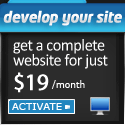
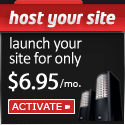

Subscribe to Feed
- Exchange Hosting (RSS)
- Exchange Reviews (RSS)
Latest Exchange Providers
- Johnathan Swift - 2022-02-06 15:54:13
- Zora Stalin - 2021-12-18 01:32:04
- Zora Stalin - 2021-12-08 06:17:45
- http://lothacolt.com/UserFiles/Image/ugg/8tfbhl7Npj19831.html - 2021-11-06 18:17:25
- Jimmy Cott - 2021-09-05 12:23:50
- Andy Woodbridge - 2021-08-21 08:30:53
- Kim Falkner - 2021-06-25 04:23:34
- Kim Falkner - 2021-06-12 04:30:46
- Tom Satterwhite - 2021-04-02 19:34:37
- Tom Satterwhite - 2021-03-31 12:09:13
Latest Exchange Reviews
- 1981novikov: We are using AppRiver for [...]
- Lenny: A great company, but in [...]
- CH: DO NOT USE unless you [...]
- Leighton: Apps4Rent is the single worst [...]
- Chris Howard: Do NOT do business with [...]
- Julien: 80 days of outage with [...]
- G Franklin: Today, April 11th, 2021 AppRiver [...]
- Bill H: I used to hear great [...]
- DonW: Very unreliable hosted Exchange service. We [...]
- Ken Mathis: Our firm's experience with LiveOffice [...]
Most Reviewed Providers
- SherWeb (133)
- 123Together.com (67)
- Intermedia (53)
- ExchangeMyMail (44)
- 1AND1 (40)
- Apps4Rent (33)
- Apptix (29)
- MailStreet (23)
- AppRiver (23)
- LiveOffice (20)
