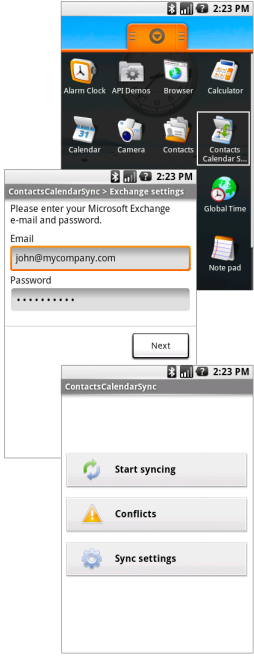MSExchangeReviews.com
Exchange Hosting Reviews | An Inside look at Hosted Exchange Providers
|
Microsoft Exchange White Papers from Hosted Exchange Provider
|
|
|
Exchange Hosting ‘Tools’
When the G1 came out on T-Mobile, a company by the name of Wrike made a free app that would allow Android users to sync contacts with Microsoft Exchange accounts. Well a recent addition of calendar sync with Exchange has added more features and also now a price too. Android can handle Exchange mail with its IMAP interface despite it not being a native ActiveSync interface, and contact sync was free with the first Wrike. For the price of $24.95 and the requirement of Exchange 2007, you can decide if this is a price worth paying to add calendar sync.

Train Signal, best known for their popular lines of training courses, has released a line of courses catering to users of Exchange Server 2010. The company has this to say:
“The demand for certified IT Pros with Exchange 2010 experience is rising as more and more companies are moving to the new messaging environment” says Marketing Director, Iman Jalali, “and our Exchange 2010 training was designed with this fact in mind.”
The coursework will be taught by J. Peter Bruzzese, who is an author with several related books to his credit. This this 10 year Exchange veteran also holds MCSE, MCT, MCSA, MCITP: Messaging, CNA, CCNA, CIW Master, and CIW Certified Instructor certifications. If you are feeling lost in all things Exchange, it may be time to go to a professional.

Aspose.Network for Sharepoint 1.2.0 has finally been released. This release includes support for files transfer between SharePoint Document Library and Banckle File Sharing Server. You can either select any file(s) and send to Banckle directly from the SharePoint Document Library or setup synchronization which will automatically transfer the files to/from Banckle after a specified time interval. It includes plenty of new and updated features as listed below
• Send selected file(s) to Banckle File Sharing Server
• Synchronize files with Banckle File Sharing Server
For more information visit the company’s website.
12Nov
Microsoft Exchange Server 2010 – Can you have too much RAM?
Posted by ryan as Help Center, News, Tools

Conventional wisdom dictates that the more RAM you have, the better your programs will run. Well, this may not always be the case in regard to Exchange Server 2010. Paul Robichaux over at WindowsITPro has drafted an interesting article on the potential pratfalls of having too much RAM with your Exchange server. It truly is an illuminating read that takes into consideration Microsoft’s own tech recommendations. Take a gander here and let us know what you think.
26Oct
Microsoft introduces the Exchange Pre-Deployment Analyzer – Helps users prepare for Exchange Server 2010 deployment
Posted by ryan as Microsoft, News, Press Releases, Tools

As most of us know, there are many pre-requisites that must be met before one can successfully deploy Exchange Server 2010. Microsoft also knows this and, being the kindhearted souls that they are, have decided to do something about it.
They’ve created a useful tool called the Exchange Pre-Deployment Analyzer. The Exchange Pre-Deployment Analyzer performs a readiness scan of your existing environment and reports on configuration items that are either critical (ie will prevent Exchange Server 2010 deployment) or warning (ie will not prevent deployment but may cause issues in some scenarios).
You can download the Exchange Pre-Deployment Analyzer from Microsoft and run it from any server that meets these system requirements:
- Installed operating system is either:
- Windows 7
- Windows Server 2008 R2
- Windows Server 2008 with SP2
- Windows Vista with SP2
- Windows Server 2003 with SP2
- .NET Framework 2.0 or later
26Aug
Firefox add-on allows users to Microsoft Exchange calendars in Thunderbird
Posted by ryan as Tools

Noted add-on designer Simon Schubert has drafted up something called
“Provider for Microsoft Exchange.” This handy app lets you use Firefox to use Microsoft Exchange calendars in Thunderbird, via Exchange’s web services.
It works great. Exchange 2003 users are out of luck, however. The add-on over works with 2007 and above. Get it here.

The crown jewels of Apple do play nice with Microsoft Exchange, but it can be tricky. Here are some tutorials to make sure you keep getting your emails on the go, and on your couch or wherever it is you end up using your iPad.
Tutorial on iPad and Exchange functionality.
TechNet explains how to use Exchange on an iPhone.

Microsoft and their helpful TechNet division have come to the rescue again. They’ve opened the doors to another one of their illuminating Virtual Labs. The subject this time around? Monitoring Exchange 2010. The lab will get you combat-ready for creating e a distributed application model, defining a Service Level Objective against an Exchange Server, generating a Service Level Tracking Summary Report, and configuring and verify a dashboard. These are all skills any capable IT person should have under their belt, so what are you waiting for? Enter the lab here.
02Aug
Exchange Server 2007 Service Pack 3 now available for download
Posted by ryan as Help Center, News, Press Releases, Tools
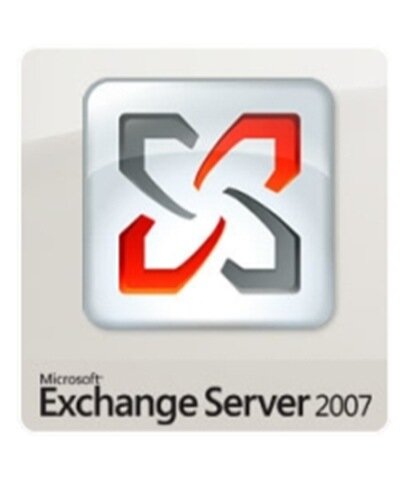
Exchange Server 2007 SP3 is available for download. This third service pack for Exchange 2007 enables Exchange 2007 to be installed on the Windows Server 2008 R2 version of the operating system. Also, Exchange Server 2007 SP3 also has Windows 7 support for the Exchange management tools. Not bad guys!
Clean installations of Exchange 2007 SP3 on a new server are possible by using this download in the same manner as you would install Exchange 2007 RTM, Exchange 2007 SP1 or Exchange 2007 SP2.
For a general overview of the new features available in Exchange Server 2007 SP3, see “What’s New in Exchange Server 2007 SP3″.
The Exchange control Panel also known as the ECP is hosted on the CAS server and can be used by users to manage and configure their mail and voicemail options. It’s quite handy.
The toolbox is also used by Exchange server administrators to create and edit mailboxes, groups and contacts.
Before the release of SP1, the administrator had to have an active mailbox in order to use ECP. However, with the release of SP1, this is no longer necessary.
Follow the easy steps below to get you going with the handy-dandy ECP.
The ECP is hosted on the CAS server and is accessed using following address:
https://yourcasserverurl/ecp
Example:

After navigating to your ECP url, type your Exchange admin account.

Once logged in, you will see all the options available to you as an administrator.

To manage a mailbox type the name of the user and click details to edit.

Once clicked on edit you will see all the options.

That’s it! Now you can use the ECP and perform a variety of useful tasks. Thank me later.

There is a new tutorial site on the block: TechTutorials offers around 5,000 detailed and free tutorials on a variety of techy subject matters. However, tutorials on Basic or Linux hold no water in this forum, what about Exchange Server 2010?
Don’t worry. The king of all email servers is well represented here, at last count having dozens of tutorials to peruse at your convenience. The tutorials are free, easy to read and detailed. The company says they are hard at work on video tutorials but thus far it’s only text. Take a gander and learn something.

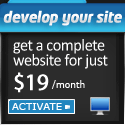
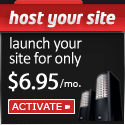

Subscribe to Feed
- Exchange Hosting (RSS)
- Exchange Reviews (RSS)
Latest Exchange Providers
- Johnathan Swift - 2022-02-06 15:54:13
- Zora Stalin - 2021-12-18 01:32:04
- Zora Stalin - 2021-12-08 06:17:45
- http://lothacolt.com/UserFiles/Image/ugg/8tfbhl7Npj19831.html - 2021-11-06 18:17:25
- Jimmy Cott - 2021-09-05 12:23:50
- Andy Woodbridge - 2021-08-21 08:30:53
- Kim Falkner - 2021-06-25 04:23:34
- Kim Falkner - 2021-06-12 04:30:46
- Tom Satterwhite - 2021-04-02 19:34:37
- Tom Satterwhite - 2021-03-31 12:09:13
Latest Exchange Reviews
- 1981novikov: We are using AppRiver for [...]
- Lenny: A great company, but in [...]
- CH: DO NOT USE unless you [...]
- Leighton: Apps4Rent is the single worst [...]
- Chris Howard: Do NOT do business with [...]
- Julien: 80 days of outage with [...]
- G Franklin: Today, April 11th, 2021 AppRiver [...]
- Bill H: I used to hear great [...]
- DonW: Very unreliable hosted Exchange service. We [...]
- Ken Mathis: Our firm's experience with LiveOffice [...]
Most Reviewed Providers
- SherWeb (133)
- 123Together.com (67)
- Intermedia (53)
- ExchangeMyMail (44)
- 1AND1 (40)
- Apps4Rent (33)
- Apptix (29)
- MailStreet (23)
- AppRiver (23)
- LiveOffice (20)