Exchange Hosting Reviews
An Inside look at Hosted Exchange Providers
|
Microsoft Exchange White Papers from Hosted Exchange Provider
|
|
|
Exchange Hosting for April, 2010
23Apr
Quantum Software Solutions announces Exchange Server 2010 support for their POP3 connector
Posted by Lawrence Bonk as News, Press Releases, Tools

Quantum Software Solutions have announced Exchange Server 2010 support for their popular POP3 connector. Their Exchange Connector allows you to seamlessly integrate your existing POP3 mailboxes with any version of Exchange Server(Now that 2010 is added) and even small business server. How does it work? It periodically downloads mail from the POP3 mailboxes and delivers the messages to the appropriate Exchange Server accounts. Here are some bullet points from the company as to what you can do with the service:
- Use Exchange without running your own SMTP server – useful if you don’t have a static IP address, or your ISP won’t allow you to run a server
- Bridge other mail servers with Exchange Server – useful if you want to continue using your existing mail setup while determining if Exchange is the right product for your needs
- Migrate existing POP3 mailboxes to Exchange with ease – useful to ensure that there are no messages left on the POP3 servers when you switch to Exchange

As most of you probably know by now, Microsoft will be unveiling their first service pack for Exchange Server 2010 at the TechEd conference this June. But what does the service pack allow administrators to do? A lot actually. Our friends at EmailAdmin have compiled a list, and here we’ve tweaked a little bit, and here is what we have come up with:
- Provision a user’s Personal Archive to a mailbox database other than the one used by its primary mailbox. That gives an organization more flexibility for creating storage strategies for less frequently accessed email.
- Import historical email data from .PST files directly into Exchange.
- Delegate access privileges to a user’s Personal Archive by an administrator.
- Create Retention Policy Tags. The tags allow an administrator to automate the deletion and archiving of email and other items.
- View a preview of a search. One area where that would be handy is in compiling information to comply with electronic discovery requests from lawyers and regulators. It allows an organization to estimate the number of items from a search, as well as display keyword statistics, before the items are copied to a designated discovery mailbox.
- De-duplicate email sent to the discovery mailbox so multiple copies of messages aren’t sent there. That can reduce the amount of mail that needs to be reviewed after performing the search.
- Annotate items in the discovery mailbox to improve workflow of the process.
- Access the Personal Archive of users of Outlook 2007.
- Work faster with the Outlook Web App (OWA). A pre-fetch function speeds up the reading experience. Delete, mark as read and categorize tasks run asynchronously greatly speeding up the user’s experience. Performance crippling tasks, like attaching large files to emails, are handled in a way to keep them from slowing down a user’s interaction with the OWA interface.
- Improve experience of netbook users by eliminating clutter in the Outlook Web App interface.
- Share calendars created in OWA with anonymous viewers on the Web, provided the activity is approved by an administrator.
- Create documents in OWA protected by Information Rights Management (IRM) that can be viewed in browsers such as Safari, Firefox or Internet Explorer.
- Customize the look and feel of OWA through the use of “themes,” as well as move the application’s reading pane around.
- Create IRM protected email on mobile phones connected to an organization’s network through Exchange Active Sync (EAS). EAS is Microsoft’s synchronization protocol that allows mobile phone users to access their email, calendar, contacts and tasks from Exchange servers. Currently mobile phone users need to connect to Windows Mobile Device Center to provision IRM.
- Enable “send-as” permissions through EAS.
- Receive notifications through EAS that a user’s device has been blocked or quarantined by an administrator.
- Implement fully the conversation view of messages with EAS.
- Synchronize portions of messages with EAS.
- Facilitate setting up mobile devices to access POP/IMAP/SMTP by including the server names for those services in Outlook Web Access program.
- Create or reconfigure Retention Tags and Retention Policies through the Exchange Management Console (EMC).
- Configure Database Availability Group (DAG) IP addresses and an Alternate Witness Server in the EMC. Currently, if an administrator wants to do something like use one or more static IP addresses for a DAG, they have to go outside the EMC to do it. Similarly, only a DAG’s witness server and directory can be configured from the EMC. To configure an alternate witness server, an administrator needs to do so outside the EMC.
- Manage the recursive public folder settings through the EMC.
- Configure litigation holds on mailboxes through both the EMC and the Exchange Control Panel (ECP).
- Configure transport rules in the ECP.
- Configure the journal rules in the ECP.
- Configure MailTips in the ECP.
- Configure and provision the Personal Archive in the ECP.
- Configure in the ECP policies for allowing, blocking or quarantining mobile devices.
- Manage Role Based Access Control (RBAC) in the ECP. RBAC replaces the permissions model used in Exchange 2007. It gives administrators great latitude in defining permission models based on the roles of the people on their network.
- Control the connection behavior for Outlook when databases change Active Directory sites as a result of a cross-site switchover or failover. The administrator can choose between preventing all cross-site connections, or alternatively, allow Exchange to connect cross-site from a client access server in one site to a mailbox server in another site for temporary cross-site situations.
23Apr
TechNet releases webcast on Microsoft Exchange Server 2010 Storage Architecture
Posted by Lawrence Bonk as Help Center, Microsoft, News, Tools

The crafty crew over at TechNet have striked again, producing a high quality informative Webcast centering in on Exchange Server 2010. This time around the subject is storage architecture in the popular program. It is hosted by Peter Dowd, who is the senior messaging consultant at Datacom New Zealand. Here is what the company has to say about the video:
“Microsoft Exchange Server 2010 carries on the tradition begun in Microsoft Exchange Server 2007 of dramatically reducing mailbox storage costs. Learn about the new levels of storage flexibility in Exchange Server 2010, and find out the technical details to help you select the right storage solution for your Exchange Server 2010 environment. We focus on how the storage architecture in Exchange Server 2010 has evolved and goes beyond the investments previously made to positively impact Microsoft customers.”
Watch it here.
11Apr
Indusa announces collaboration with Microsoft Office Sharepoint Server 2010 features to optimize business
Posted by Lawrence Bonk as Microsoft, News, Press Releases

Microsoft Sharepoint Server 2010 has advance in leaps and bounds over previous models. Indusa Technical Corp. has come up with extremely viable and feasible implementation, integration and deployment services in this domain.
Nandita says, “MOSS 2010 boasts of great features like document collaboration, enterprise search, intranet portal setup, web and content management, business intelligence etc. When implementing new SharePoint services or even migrating, integrating varied data sources, the range of SharePoint services and its providers can be extremely bewildering. For customizing your existing implementation or even for new deployment, Indusa can be your SharePoint consulting partner which will help you reduce the many complex details down to the most essential next steps.”
Indusa.com further provides MOSS services for IT developers and other professionals with the common platform and useful tools required for server administration, extensibility of applications, and their interoperability.
Indusa.com helps its clients to realize some of the major benefits of using its SharePoint 2010 services:
1. Helps improve business teams’ productivity with user-friendly collaborative tools.
2. Helps in easily managing business documents with optimum integrity and security.
3. Helps deploy solutions which can be tailored to the various business processes.
4. Helps in building a shared collaboration environment swiftly and easily.
5. Provides state-of-the-art controls for maintaining the integrity of critical company resources.
6. Helps provide a cost-effective foundation for building Web-based applications.
Not bad Indusa, now how about getting me a canoli?
08Apr
SysTools Exchange BKF Repair Tool announces support for Servers 2003 and 2007 - No support for 2010 yet
Posted by Lawrence Bonk as News, Press Releases, Reviews

Version 2.0 of SysTools Exchange BKF Recovery software supports Microsoft Exchange Server 2003 and 2007. This means almost all users of Microsoft Exchange Server can use this Exchange BKF Repair tool easily to repair corrupt Exchange BKF files. The key word here is almost. Users of Exchange Server 2010 are still left out in the cold when it comes to use of this handy little app. No word on when this will change. However, if you are still using Servers 2003 or 2007 then the SysTools Exchange BKF Recovery software is available in three licenses. Personal License of this Exchange BKF repair tool costs $799, Business License of the tool costs $1999, and Site License of this product costs $3999.

It’s always good to know what the competition is up to, right? On that note, Ubuntu has announced the codename for their upcoming version 10.10, Maverick Meerkat. Say that five times fast.
Canonical promises to push social-networking services to the forefront of the popular open-source distro.
“We’re booting really fast these days, but the final push remains,” said Mark Shuttleworth, Canonical’s chief executive on his blog.
“Changes in the toolchain may make us even faster for every application. We’re social from the start, but we could get even more tightly connected, and we could bring social features into even more applications.”
The company, however, is still perfecting version 10.4 so an official 10.10 release is still a ways off.
08Apr
TechNet tackles high availability in Exchange Server 2010 in recent webcast
Posted by Lawrence Bonk as Help Center, Microsoft, News, Press Releases, Tools

The wizards over at TechNet are at it again, producing informative webcasts! This time, the gang tackles the subject of high availability in Exchange Server 2010. Direct from the horse’s mouth:
“Welcome to the future of Microsoft Exchange high availability. In this webcast the presenter reveals the changes and improvements to the built-in high-availability platform in Microsoft Exchange Server 2010, including a unified solution for high availability and disaster recovery that is quick to deploy and easy to manage. The attendee of this webcast learns about all of the new features in Exchange Server 2010 that make it the most resilient, highly available version of Microsoft Exchange yet.”
Click here to watch and learn.
08Apr
Apple announces Exchange Server support for just-released iPad
Posted by Lawrence Bonk as News, Press Releases

No matter how you feel about it, the iPad is a bonafide hit. However, in the business sector this remains to be seen. The lack of security tends to scare off many admins and businesses have been slow to adopt the flashy device. However, things may be beginning to change. The unit does support Exchange Server 2003 and 2007 right out of the box, and plans are under way to implement 2010 functionality. We’ll continue to follow this story as it develops. Once Exchange Server 2010, and multitasking, are in place then it might be a true business contender. Until then, it’s still good for flash vide…wait, USB devic…wait, um, stuff.
08Apr
CommVault announces Exchange Server 2010 support for Simpana software
Posted by Lawrence Bonk as News, Press Releases, Tools

CommVault, a provider in data management solution, on Wednesday announced that its venerable Simpana software now supports Microsoft Exchange Server 2010. This should help ease migrations to this latest Exchange release while enabling customers to easily protect, manage, archive and recover mission-critical data stored in Exchange email repositories. Great news.
“ More than a decade ago, CommVault sat down with Microsoft to map out a strategy for leveraging Windows Server operating systems as the foundation upon which to build innovative, powerful products to manage and protect data,” said Randy De Meno, chief technologist, Windows Product and Microsoft Partnership for CommVault.
He added, “ Over the years, we have continually worked together to ensure seamless interoperability between our product platforms. By announcing Simpana software support for Microsoft Exchange Server 2010, CommVault is reinforcing our ongoing commitment to optimizing and enhancing Simpana software while providing our joint customers with a straightforward migration path to Exchange Server 2010.”
Check out CommVault’s website here.
08Apr
The Radicati Group Releases “Microsoft Exchange Server and Outlook Market Analysis, 2010-2021″

The Radicati Group has issued another study, “Microsoft Exchange Server and Outlook Market Analysis, 2010-2021,” provides an in-depth analysis of the market for Microsoft Exchange Server and Microsoft Outlook, including market share, installed base by version, as well as breakouts by vertical industry, business size, and region.
According to said report, Microsoft will have a t otal installed base of over 300 million on-premises and hosted mailboxes by year-end 2010, and is expected to grow to a total of 470 million by 2021. This represents an average annual growth rate of 12%. Not bad Microsoft, not bad.
Read the full report here.
08Apr
Microsoft ups the perks for attendees of the upcoming Tech Ed 2010 conference
Posted by Lawrence Bonk as Microsoft, News, Press Releases

Tech Ed 2010 is nearly upon us! June 7th in New Orleans will mark a day techheads may never forget. Microsoft has really amped up the “must be there” factor for this event in a number of ways. Most recently, the company announced that attendees will get the first look at the forthcoming SP1 for Exchange Server 2010. That’d be enough of and within itself but Mr. Gates has some more tricks up his sleeve. Check the official website here and plan your trip accordingly.

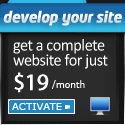

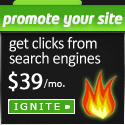
Subscribe to Feed
- Exchange Hosting (RSS)
- Exchange Reviews (RSS)
Latest Exchange Providers
- Intermedia Launches Mobile App To Securely Manage Cloud Services
- NitroDesk Announces Version 7 of TouchDown
- Splunk, Inc. Hosts Second Annual Worldwide Users' Conference
- Ross Technologies Announces New Tonsho Plugin for Microsoft Exchange
- Splunk, Inc. Releases the Splunk App for Microsoft Exchange
- Forefront Identity Manager 2010 R2 Beta Released by Microsoft
- Thrupoint's PCX Server, allowing SMBs to replace traditional IP/PBX
- MessageSolution Introduces Archive Data Replication
- Stellar Phoenix announces Exchange BKF Repair utility for Exchange Server
- HostGator Enters into Partnership with SmarterTools - Introducing the SmarterBundle
Latest Exchange Reviews
- Mostafa ElSherif: This company looks Good on [...]
- Dennis Pearson: oops guess mr unhappy forgot [...]
- John Damien: Great support! Good prices. Willing [...]
- JonJ: I have a Hosted Voip [...]
- dan helms: Lync has been a huge [...]
- Michael Wenk: Worked fairly well. However, I [...]
- RJ Parker: I selected Apptix for email [...]
- Jeff Miller: I signed up a customer [...]
- Leslie: I have to say I [...]
- Steve Smith: These guys are the absolute [...]
Most Reviewed Providers
- SherWeb (122)
- 123Together.com (60)
- Intermedia (47)
- 1AND1 (40)
- ExchangeMyMail (40)
- Apptix (22)
- AppRiver (20)
- MailStreet (19)
- ASP-One (18)
- Mi8 (16)
