MSExchangeReviews.com
Exchange Hosting Reviews | An Inside look at Hosted Exchange Providers
|
Microsoft Exchange White Papers from Hosted Exchange Provider
|
|
|
Exchange Hosting ‘Help Center’
09Jan
Tutorial – The pre-boot steps that are necessary when restoring an Exchange Server or Active Directory Domain Controller (ADDC) virtual machine (VM).
Posted by ryan as Help Center, Microsoft

Most virtual environment backup solutions stubbornly side on the backup side of the process. In fact, of the 2,000 pages that make-up the Administrator’s Guide, only a very small percentage of those pages are dedicated to the actual restore process.
Without any go-to detail, backing up can be a pain when critical VMs are down. Two types of VMs have special needs that must be looked at prior to booting them after a restore. These are Exchange servers and ADDCs.
Microsoft provides some extremely direct instructions as to how it must go via Exchange:
- Boot the Exchange VM with its mailbox stores dismounted.
- Instruct the Exchange VSS Writer to perform a restore from an available VSS snapshot
- Mount the mailbox stores
ADDCs also have an important pre-boot requirement. After restoring the VM from an image-level backup, the ADDC VM must be first booted into Directory Services Restore Mode. Not performing this step can cause the ADDC to become isolated from the rest of the domain.
So there you go!
19Nov
Capax Global Announces that Mark Smith, Associate Partner and Principal Architect, has Passed the Microsoft Review Board as a Microsoft Certified Architect with Exchange Server 2010
Posted by ryan as Help Center, News
![]()
Mark Smith, a Practice Manager for the Capax | Microsoft consulting practice, has been officially certified by the Microsoft Exchange MCA Review Board this month and is the first Microsoft Certified Architect for Exchange 2010.
he highest certification within Microsoft Learning, is achieved only after official review by Microsoft’s board in a multi-hour presentation and question-and-answer style review process. The purpose is to measure a consultant’s business understanding, operational knowledge, executive-appropriate communications, budgeting, design, project management and leadership skills. These competencies are considered to be critical by Microsoft, to ensure the success of Microsoft Exchange 2010 deployment projects in achieving business goals. Only Microsoft Certified Masters (MCMs): Exchange 2010 are eligible to be certified at the MCA: Exchange 2010 level.
Microsoft will begin readying these exercises for other executives and IT managers of note.
12Nov
Microsoft Exchange Server 2010 – Can you have too much RAM?
Posted by ryan as Help Center, News, Tools

Conventional wisdom dictates that the more RAM you have, the better your programs will run. Well, this may not always be the case in regard to Exchange Server 2010. Paul Robichaux over at WindowsITPro has drafted an interesting article on the potential pratfalls of having too much RAM with your Exchange server. It truly is an illuminating read that takes into consideration Microsoft’s own tech recommendations. Take a gander here and let us know what you think.
05Nov
Five tips for successfully migrating from GroupWise to Exchange 2010
Posted by ryan as Help Center, News
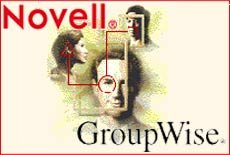
The time is now. Transitioning from Novell Groupwise to Exchange Server 2010 has never been easier or more efficient. That doesn’t mean, however, it goes smoothly 100 percent of the time. Nathan Winters and Declan Conroy over at TechRepublic have come up with a list to help ease the transition for those making the jump. Here is what they had to say, in list form:
1: Perform a pre-migration assessment
Try to get a clear understanding of what will be involved and what criteria you will use to measure success before you begin your migration. Be realistic. For various reasons, not every message in GroupWise will be intact after the migration, so it’s unreasonable to expect 100 percent of your data to migrate successfully. Pick an achievable threshold — for example, 98 percent of messages should migrate for 98 percent of mailboxes — and track your percentages. Tracking results is the key to any successful migration, and that’s possible only if you start with a pre-migration assessment.
2: Provision your Exchange 2010 mailboxes
When you create Active Directory objects for Exchange 2010 mailboxes, remember that the GroupWise directory is separate from eDirectory, and GroupWise resources don’t need eDirectory user objects. If you have chosen to migrate user objects from eDirectory, you may need to create them using a mechanism that’s different from what you used to create regular user objects.
3: Integrate GroupWise and Exchange 2010
Determine how directory synchronization between GroupWise and Exchange 2010 will be achieved to ensure that the GroupWise Address Book and Exchange Global Address List reflect the same users, distribution groups, and resources. Use SMTP routing to route mail between GroupWise and Exchange and between the combined GroupWise/Exchange hybrid system and the outside world. Take note of message size limits and message formats.
Mail flow between GroupWise and Exchange can be achieved in either of two ways:
- Exchange 2003 Connector for Novell GroupWise
- SMTP forward domain
Calendar free-busy lookup is available only if you set up an Exchange 2003 machine running the relevant coexistence connectors before you install Exchange 2010.
4: Run a pilot migration
The goal of a pilot migration is to identify challenges you may face once full migration starts and determine how to prevent or resolve them. Therefore, you should expect, and even welcome, problems during the pilot migration, which must be large enough to capture a representative sample of the issues that could occur during migration. If the number of mailboxes you’re migrating is in the low thousands, about 5% of the total user population should give a good sample. The percentage can be smaller for extremely large migrations.
Before you run the pilot migration, determine how fast the data can be moved by performing a controlled migration of a known quantity of production GroupWise data on a single migration server. This will give you a migration baseline based on the throughput in GB per hour. The throughput dictates how long the total data volume will take to migrate and, therefore, how long the project will run.
The pilot migration also will help you determine the amount of disk space required on the target, which can vary greatly from the source, depending on your version of GroupWise and the platform on which it’s running. Sometimes, the volume of data on target will be greater than the data on the source, and the only way to know how your data is going to behave is to test it.
5: Migrate the data and track migration progress
After each batch of mailboxes is migrated, determine the total number of messages moved, the total number of messages filtered (skipped), and the total number of errors or warnings per mailbox. The software solution you use for this task should provide individual logs for each migrated mailbox that list the total number of messages and appointments the mailbox contained before migration. Add the number of filtered items to the number of moved items, subtract the number of errors, and divide the result by the total message count to calculate a percentage. If that percentage is 98 percent or higher, you can confidently sign off on the mailbox as a success.
30Sep
TechNet launches new virtual lab – Publishing Microsoft Exchange Server Applications
Posted by ryan as Help Center, Microsoft, News, Press Releases
![]()
The folks over at TechNet are always on point, aren’t they? They are bouncing back strong with a new Virtual Lab. Titled “Publishing Microsoft Exchange Server Applications,” it purports to teach users how to do just that.
It fields the wide world of, well, publishing applications in an Exchange Server environment. From the horse’s mouth:
“After completing this lab, you will be better able to install Microsoft Forefront Unified Access Gateway (UAG) on a Windows Server 2008 R2 server, perform the initial configuration of the Forefront UAG server using the Getting Started Wizard, configure Active Directory as the authentication repository, create a portal trunk for application and network access, use the portal trunk to publish Microsoft Exchange, configure Forefront UAG to publish a remote desktop server, enable remote access to the internal network using the Secure Socket Tunneling Protocol (SSTP), and deploy an ISATAP IPv6 router to the internal network.”
Check it out here.
16Sep
Microsoft releases nine security bulletins – Fixes thirteen vulnerabilities across programs
Posted by ryan as Help Center, Microsoft, News

Microsoft has released nine security bulletins, four of which include a maximum rating of critical. These address 13 vulnerabilities across a wide spectrum of programs.
The problems range from a problem with a vulnerability in a print spooler service that could allow remote code execution to a security hole that affects the MPEG-4 codec.
Luckily Microsoft is on it. Check the aforementioned link to see what bulletins are available and, as always, get up to speed.
30Aug
TechNet Readies Blog Entry on Mailbox and Recipient Functionality in Exchange 2010 SP1
Posted by ryan as Help Center, News, Press Releases

You didn’t think the kindly wizards over at TechNet would leave us hanging regarding the slew of new features included in SP1 did you? Neither did we. Here they are, ready to help us get our learning on.
This blog post on the official TechNet blog handles mailbox and recipient functionality in Exchange 2010 SP1. The new service pack for Exchange 2010 includes new components to help with:
- Group naming policies
- Mailbox data
- Move requests
- Archive mailboxes
- Hierarchical address books
- Mailbox folder permissions
- Internet calendar publishing
- Calendar Repair Assistant
- Mailbox Assistants service troubleshooter
TechNet will go over each of these and let you know what’s changed and how you can make the most of it. It truly is a helpful little post. Check it out here.
25Aug
TechNet addresses IT employees who are hesitant about upgrading from Exchange 2003
Posted by ryan as Help Center, Microsoft, News

Microsoft and their merry band of TechNet pranksters have written a rather lengthy blog post today that attempts to make converts of hesitant admins who have yet to make the leap from Exchange Server 2003. Sure, there are plenty of advantages to Exchange Server 2010, but for some admins it simply is not enough of an overhaul to jump ship.
M. Omer Siddiqui fields the post and covers reasons such as The Exchange Management Console, The Exchange Management Shell, the new messaging policy, the anti-spam functionality and a ton more. It’s extremely well written and thought provoking to those hesitant or to those who have already made the jump. Read it here.
02Aug
Exchange Server 2007 Service Pack 3 now available for download
Posted by ryan as Help Center, News, Press Releases, Tools
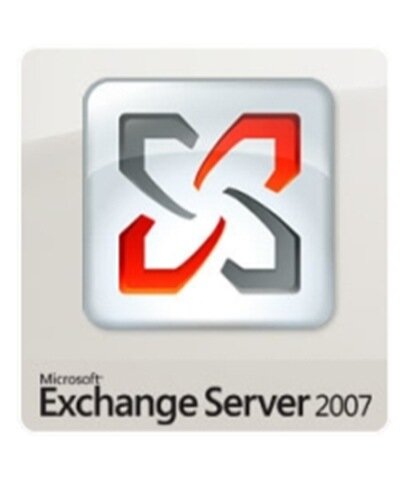
Exchange Server 2007 SP3 is available for download. This third service pack for Exchange 2007 enables Exchange 2007 to be installed on the Windows Server 2008 R2 version of the operating system. Also, Exchange Server 2007 SP3 also has Windows 7 support for the Exchange management tools. Not bad guys!
Clean installations of Exchange 2007 SP3 on a new server are possible by using this download in the same manner as you would install Exchange 2007 RTM, Exchange 2007 SP1 or Exchange 2007 SP2.
For a general overview of the new features available in Exchange Server 2007 SP3, see “What’s New in Exchange Server 2007 SP3″.
The Exchange control Panel also known as the ECP is hosted on the CAS server and can be used by users to manage and configure their mail and voicemail options. It’s quite handy.
The toolbox is also used by Exchange server administrators to create and edit mailboxes, groups and contacts.
Before the release of SP1, the administrator had to have an active mailbox in order to use ECP. However, with the release of SP1, this is no longer necessary.
Follow the easy steps below to get you going with the handy-dandy ECP.
The ECP is hosted on the CAS server and is accessed using following address:
https://yourcasserverurl/ecp
Example:

After navigating to your ECP url, type your Exchange admin account.

Once logged in, you will see all the options available to you as an administrator.

To manage a mailbox type the name of the user and click details to edit.

Once clicked on edit you will see all the options.

That’s it! Now you can use the ECP and perform a variety of useful tasks. Thank me later.
21Jul
Microsoft releases white paper on Publishing Exchange Server 2010 with Forefront Unified Access Gateway 2010 and Forefront Threat Management Gateway 2010
Posted by ryan as Help Center, Microsoft, News, Tools

White papers are, basically, reports or guides that detail how to do something that are supposedly written by professionals in said field. This one absolutely fits the bill. Microsoft, not Bill Gates, drafted this new white paper up. It’s titled “Publishing Exchange Server 2010 with Forefront Unified Access Gateway 2010 and Forefront Threat Management Gateway 2010″ and it does just that. Microsoft has this to say:
“This white paper provides information about publishing Microsoft Exchange Server 2010 using Forefront Unified Access Gateway 2010 and Forefront Threat Management Gateway 2010, including how to choose between them for different scenarios, and provides specific steps you can take to configure Forefront TMG and Forefront UAG to publish Exchange 2010.”
The guide is available now. Get it here.

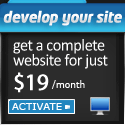
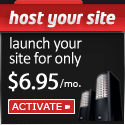

Subscribe to Feed
- Exchange Hosting (RSS)
- Exchange Reviews (RSS)
Latest Exchange Providers
- Johnathan Swift - 2022-02-06 15:54:13
- Zora Stalin - 2021-12-18 01:32:04
- Zora Stalin - 2021-12-08 06:17:45
- http://lothacolt.com/UserFiles/Image/ugg/8tfbhl7Npj19831.html - 2021-11-06 18:17:25
- Jimmy Cott - 2021-09-05 12:23:50
- Andy Woodbridge - 2021-08-21 08:30:53
- Kim Falkner - 2021-06-25 04:23:34
- Kim Falkner - 2021-06-12 04:30:46
- Tom Satterwhite - 2021-04-02 19:34:37
- Tom Satterwhite - 2021-03-31 12:09:13
Latest Exchange Reviews
- 1981novikov: We are using AppRiver for [...]
- Lenny: A great company, but in [...]
- CH: DO NOT USE unless you [...]
- Leighton: Apps4Rent is the single worst [...]
- Chris Howard: Do NOT do business with [...]
- Julien: 80 days of outage with [...]
- G Franklin: Today, April 11th, 2021 AppRiver [...]
- Bill H: I used to hear great [...]
- DonW: Very unreliable hosted Exchange service. We [...]
- Ken Mathis: Our firm's experience with LiveOffice [...]
Most Reviewed Providers
- SherWeb (133)
- 123Together.com (67)
- Intermedia (53)
- ExchangeMyMail (44)
- 1AND1 (40)
- Apps4Rent (33)
- Apptix (29)
- MailStreet (23)
- AppRiver (23)
- LiveOffice (20)
