MSExchangeReviews.com
Exchange Hosting Reviews | An Inside look at Hosted Exchange Providers
|
Microsoft Exchange White Papers from Hosted Exchange Provider
|
|
|
Exchange Hosting ‘Help Center’
14Jul
Helpful links regarding virus protection in Exchange Server 2010
Posted by ryan as Help Center

So you finally have Exchange Server 2010 set up and your office is running smoothly. Of course, thanks to dreaded Spam and virii, that can all come crashing down in an instant. How do you protect yourself and your company? Well, there are plenty of ways and plenty of tactics to keep your e-mail server virus free. Here are a few helpful links to get you on the right track. Heed the following advice and you’ll be using your copy of Exchange Server 2010 long after Exchange Server 2020 enters the world.
Click here for a post detailing various ideas for dealing with viruses.
Click here for a news feed giving you all the latest anti-spam and anti-virus news.
Click here for some test results regarding the just released new version of Forefront.
07Jun
Exchange Server antispam website launches – Keep your mailbox clean
Posted by ryan as Help Center, Microsoft, Tools

Spam. The dreaded scourge of any professional inbox. Even Exchange Server 2010 can be susceptible to it from time to time. How to make sure your office remains fresh and clean? Many ways, actually. One might say too many. Luckily, this website has propped up to help us keep track of the various solutions and their effectiveness rates. The website features tons of antispam tools, links and news. The holy trinity in your battle against those slippery little e-varmints. Check it out. Your mailbox will thank you.
02Jun
Exchange Team releases Exchange 2010 Database Redundancy Check Script
Posted by ryan as Help Center, Microsoft, News, Tools

The Exchange Team have outdone themselves once again. This time the gang has released a database redundancy check script for Exchange Server 2010. Why is this good? What is it even? The script helps make sure you maintain healthy servers by monitoring the activity of your mailboxes and ensuring there are two active mailboxes therein. The script can be run in monitoring mode and can also single out particular users in your network. It’s a handy and easy way to check if everything is on the up and up.
Click here for more information from the gang and for the script itself. Good luck, guys.
02Jun
Booktraining adds series of Exchange Server videos to list of available tutorials
Posted by ryan as Help Center, Microsoft, News, Tools

Popular web video training website Booktraining has finally gotten on the Exchange Server 2010 bandwagon and added a host of helpful videos on the subject to it’s servers.
The company has added several labs and modules, as they are called, regarding the popular email server. The subjects include, but are not limited to, transitioning from Exchange Server 2007, the end user experience, Federation scenarios and a lot more. Check the list of available resources here and go get your learn on.
18May
Technet announces webcast detailing tutorial of forthcoming Exchange Online Program
Posted by ryan as Help Center, News, Press Releases, Tools

Exhange Online and Sharepoint online may not be as full-featured as their hard disk counterparts, but that doesn’t mean they aren’t featured enough to get you confused. TechNet shares your pain and they are offering up a web tutorial showing you the features of each program and how to get the most bang from your “buck.” From the horses’s mouth:
“Microsoft Exchange Online and Microsoft SharePoint Online are a part of the Microsoft Online Services portfolio that provides organizations with rich enterprise-class software capabilities in the form of a hosted subscription. In this session, we explore the capabilities of the Exchange Online and SharePoint Online services in more detail, both from an end-user perspective and from an IT administrator perspective. Join us to see live demonstrations of how these services can empower your employees with productivity enhancing tools and at the same time simplify administration of your IT infrastructure.”
The webcast will be presented by Sameer Athalye, Senior Product Manager of Microsoft. Wow, bringing out the big guns. Please note, however, this webcast will no be available until May 20th.
Get it here.
23Apr
TechNet releases webcast on Microsoft Exchange Server 2010 Storage Architecture
Posted by ryan as Help Center, Microsoft, News, Tools

The crafty crew over at TechNet have striked again, producing a high quality informative Webcast centering in on Exchange Server 2010. This time around the subject is storage architecture in the popular program. It is hosted by Peter Dowd, who is the senior messaging consultant at Datacom New Zealand. Here is what the company has to say about the video:
“Microsoft Exchange Server 2010 carries on the tradition begun in Microsoft Exchange Server 2007 of dramatically reducing mailbox storage costs. Learn about the new levels of storage flexibility in Exchange Server 2010, and find out the technical details to help you select the right storage solution for your Exchange Server 2010 environment. We focus on how the storage architecture in Exchange Server 2010 has evolved and goes beyond the investments previously made to positively impact Microsoft customers.”
Watch it here.
08Apr
TechNet tackles high availability in Exchange Server 2010 in recent webcast
Posted by ryan as Help Center, Microsoft, News, Press Releases, Tools

The wizards over at TechNet are at it again, producing informative webcasts! This time, the gang tackles the subject of high availability in Exchange Server 2010. Direct from the horse’s mouth:
“Welcome to the future of Microsoft Exchange high availability. In this webcast the presenter reveals the changes and improvements to the built-in high-availability platform in Microsoft Exchange Server 2010, including a unified solution for high availability and disaster recovery that is quick to deploy and easy to manage. The attendee of this webcast learns about all of the new features in Exchange Server 2010 that make it the most resilient, highly available version of Microsoft Exchange yet.”
Click here to watch and learn.
08Apr
Announcing Microsoft Exchange Server 2010 Administration Instant Reference
Posted by ryan as Help Center, Microsoft, News, Tools

There is a new easy reference guide on the block. The free and useful Microsoft Exchange Server 2010 Administration Instant Reference is the ultimate guide for all of your Exchange Server 2010 administrative questions. From the author:
“Microsoft Exchange Server 2010 Administration Instant Reference provides quick referencing for the day-to-day tasks of administrating Microsofts newest version of Exchange Server. This book uses design features such as thumb tabs, secondary and tertiary tables of contents, and special heading treatments to provide quick and easy lookup, as well as quick-reference tables and lists to provide answers on the spot. Covering the essentials of day-to-day tasks Exchange Server administrators perform, key topics include planning and design, installation, administration and management, maintenance and more. This book is the perfect companion to any book on Exchange Server, including Sybexs Mastering Windows titles. Exchange Server administrators will want to keep this handy reference within close reach.”
Click here to browse the reference and don’t forget to bookmark.
02Apr
Exchange team releases ton top Windows Fone improvements
Posted by ryan as Help Center, Microsoft, News, Press Releases

Your favorite Exchange Team bloggers are back, this time detailing the top ten improvements that the new iteration of Windows Fone brings to the table. The list is informative, and surprisingly, amusing. Oh you guys!
Click here to read it.
02Apr
TechNet releases new webcast on Unified Messaging in Exchange Server 2010
Posted by ryan as Help Center, Microsoft, News, Press Releases

TechNet is at it again, offering up free webcasts for their adoring masses. The subject this time? Unified Messaging in Exchange Server 2010. From the mouth of Microsoft babes:
“ Unified messaging in Microsoft Exchange Server 2007 made it possible to connect with a telephone system and put voice mail into an Outlook inbox. In this webcast, the presenter demonstrates how deeper use of speech recognition in Microsoft Exchange Server 2010 unified messaging makes “Anywhere access” to information even easier. The presenter also discusses other new features, product architecture, and upgrading from Exchange Server 2007.”
Click here to watch the video.
31Mar
Enhance your Exchange Server availability with Neverfail
Posted by ryan as Help Center, News, Press Releases

Neverfail recently announced platform service for Exchange Server 2010, and it’s about time. Their services can get you out of a jam, quick. Neverfail for Exchange 2010 replicates data in real-time to standby secondary or tertiary servers. It then monitors the performance and availability of the entire environment including related applications such as RIM’s BlackBerry Enterprise Server. The program provides automatic or manually controlled switchover in the event of a failure within the infrastructure.
“People are looking for high availability or disaster recovery of their infrastructure, not just a single server,” said Andrew Barnes, vice president of corporate development at Neverfail.
The new release adds no major new features to Neverfail’s existing product designed to protect Exchange 2007 and 2003, but has been updated to support the architectural changes that Microsoft has made in the new Exchange 2010.
“Customers are likely to have several versions of Exchange in use on their network, and Neverfail can now protect all of these with a single release,” he said.
Check out their website here.

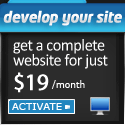
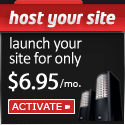

Subscribe to Feed
- Exchange Hosting (RSS)
- Exchange Reviews (RSS)
Latest Exchange Providers
- Kim Falkner - 2021-06-25 04:23:34
- Kim Falkner - 2021-06-12 04:30:46
- Tom Satterwhite - 2021-04-02 19:34:37
- Tom Satterwhite - 2021-03-31 12:09:13
- Tom Satterwhite - 2021-03-21 12:37:53
- Tom Satterwhite - 2021-03-15 21:52:58
- Mimecast’s Unified Email Management Solution Wins Gold in Product Review
- Hosting Controller Launches Support for IPv6 and Exchange 2010 SP1 Hosting Switch
- DATAFORT Launches Hi-5 Business Continuity Service for Microsoft Exchange Server
- GSX Announces Release of Consolidated Standard Service Request Solution for IBM Lotus and BlackBerry Enterprise Server
Latest Exchange Reviews
- DonW: Very unreliable hosted Exchange service. We [...]
- Ken Mathis: Our firm's experience with LiveOffice [...]
- Unsatisfied Customer: I cannot say enough about [...]
- Michael Hull: This was a stable service [...]
- Wilson: A few years ago Apptix [...]
- FS: I have had no end [...]
- Gordon Whitman: Terrible service. Long periods [...]
- Ebenezer: seriously if you are looking [...]
- Jenneifer Sanchez: Great service and support overall. [...]
- Angelica: Overall a good company, but [...]
Most Reviewed Providers
- SherWeb (132)
- 123Together.com (66)
- Intermedia (52)
- ExchangeMyMail (44)
- 1AND1 (40)
- Apps4Rent (30)
- Apptix (29)
- MailStreet (23)
- AppRiver (21)
- LiveOffice (20)
