| Overall Rating | No Ratings |
| Value | No Ratings |
| Support | No Ratings |
| Features | No Ratings |
02Aug
How to use the Exchange Server 2010 ECP Control Panel
Posted by ryan as Help Center, Tools
The Exchange control Panel also known as the ECP is hosted on the CAS server and can be used by users to manage and configure their mail and voicemail options. It’s quite handy.
The toolbox is also used by Exchange server administrators to create and edit mailboxes, groups and contacts.
Before the release of SP1, the administrator had to have an active mailbox in order to use ECP. However, with the release of SP1, this is no longer necessary.
Follow the easy steps below to get you going with the handy-dandy ECP.
The ECP is hosted on the CAS server and is accessed using following address:
https://yourcasserverurl/ecp
Example:

After navigating to your ECP url, type your Exchange admin account.

Once logged in, you will see all the options available to you as an administrator.

To manage a mailbox type the name of the user and click details to edit.

Once clicked on edit you will see all the options.

That’s it! Now you can use the ECP and perform a variety of useful tasks. Thank me later.


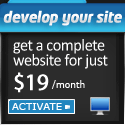
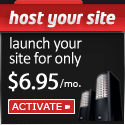

Write a Hosted Exchange Review for How to use the Exchange Server 2010 ECP Control Panel