MSExchangeReviews.com
Exchange Hosting Reviews | An Inside look at Hosted Exchange Providers
|
Microsoft Exchange White Papers from Hosted Exchange Provider
|
|
|
Exchange Hosting ‘Help Center’
31Mar
Microsoft releases article on top ten Exchange Server storage myths
Posted by ryan as Help Center, Microsoft, News

Let’s face some facts here. Exchange, although being the worldwide IT leader for decades now, has a reputation of being something of a beast to handle. Microsoft has been trying to change this, implementing many user friendly options in Exchange Server 2010. To highlight some of these changes, Exchange team members have tackled the top ten storage myths and tried to refute them, one by one. Were they successful? See you for yourself here. Happy reading!

Back in the those glorious days of 2006, Microsoft and TechNet released an extremely useful and informative written tutorial on the truths of transaction logging in Exchange Server. I find, personally, that admins often don’t grasp the subtleties of this portion of the Exchange program. With that in mind, I am posting a link to the original 2006 written tutorial. Yes, it’s old. Yes, it wasn’t originally intended for Exchange 2010 but most of the lessons contained therein are just as viable now as they were then. Thank me later. Click here to give it a gander.

The wizards over at TechNet are casting spells once again. Another webcast is available for your ocular perusal. This time, the subject is the storage architecture found in Exchange Server 2010. The website says about the webcast:
“Microsoft Exchange Server 2010 carries on the tradition begun in Microsoft Exchange Server 2007 of dramatically reducing mailbox storage costs. Attend this webcast to learn about the new levels of storage flexibility in Exchange Server 2010, and find out the technical details to help you select the right storage solution for your Exchange Server 2010 environment. We focus on how the storage architecture in Exchange Server 2010 has evolved and goes beyond the investments previously made to positively impact Microsoft customers.”
The event will be presided over by Peter O’Dowd, Senior Messaging Consultant at Datacom. Click here to access the video.
27Mar
MailTips – A great way to avoid problems in Exchange Server 2010
Posted by ryan as Help Center, News, Tools

Tony Redmond(No relation to the related Washington city) has produced a very informative article on how to get the most out of MailTips, that oft-overlooked resource embedded deep within Exchange Server 2010. Of course, MailTips is only available for users of both Exchange and Outlook. That is liable to change, however. Click here to check the article out and let us know what you think. Do you use MailTips? Have any anecdotes?
27Mar
New Horizons begins to offer Exchange 2010 classes for those with deep wallets.
Posted by ryan as Help Center, News, Press Releases

New Horizons Computer Learning Centers have begun offering classes that specialize in Exchange Server 2010. For instance, take this one, which purports to teach you how to configure, manage and troubleshoot your copy of the program. Sounds great! The catch? The classes cost in upwards of $2,200. Still, it might be a good investment if you have teams of employees depending on you.
27Mar
Tutorial video – Performing a clean install of Exchange Server 2010
Posted by ryan as Help Center, Microsoft, Tools

Just acquire Exchange Server 2010 for your small office and find yourself a bit, scared, to do the massive install? Don’t be! The whole wide Internet is here to help. For instance, check out this video. It teaches you step by step how to finish that ornery install so you can get going. Click here to watch it and good luck.
23Mar
Microsoft releases language pack bundle for Exchange Server 2010
Posted by ryan as Help Center, Microsoft, News, Tools

Microsoft has released a highly anticipated language pack for it’s popular Exchange Server 2010 program. The pack includes, you guessed it, updates to the languages that are recognized by the program. Get it here and Hals- und Beinbruch!
23Mar
Microsoft TechNet releases webcast video detailing Microsoft Exchange Server 2010 management and operations
Posted by ryan as Help Center, Microsoft, News, Tools

Those helpful cads over at TechNet are at it again! Another useful and informative webcast is coming your way, if you are so inclined. This one highlights the new capabilities of the program that help out with management and general operations. It’s a level 200 webcast so make sure you view some of the introductory videos first. Here is what TechNet has to say about it:
“Microsoft Exchange Server 2010 includes new capabilities that make the operation of your Exchange environment more efficient. Attend this webcast to discover how Microsoft made the Exchange Management Console more powerful, extended the reach of PowerShell, made it easier to delegate management tasks, and built Web-based tools to make the job of managing Exchange easier than ever. Join us to learn more.”
The webcast is presided over by Oliver Moazzezi, Product Manager, Cobweb Solutions. Go get it here.
03Mar
Microsoft TechNet webcast: Using System Center to monitor, back up and restore Exchange Server 2010
Posted by ryan as Help Center, Microsoft, News, Press Releases
This handy dandy webcast comes at us from the kind folks of TechNet(Who else.) This one is extremely useful, tackling the difficult task of using System Center to monitor, back up and restore Exchange Server 2010. Here are the words from the PR bozos:
“Microsoft System Center helps you get the most from your mission-critical messaging infrastructure with management solutions that enhance the availability features built into Microsoft Exchange Server 2010. In this webcast, we look at how System Center can improve the health and availability of your servers running Exchange with the Exchange Server 2010 Management Pack for Microsoft Operations Manager 2007 and Microsoft System Center Data Protection Manager 2007. System Center has application awareness built into its management solutions to help deliver guidance and best practices to Exchange administrators, ensuring service level agreements (SLAs) are met and saving organizations money.”
The webcast is 60 minutes long and goes live on March 3rd at 7:00 PM. Get it here.
03Mar
TechNet offers new webcast: Microsoft Exchange 2010 high availability
Posted by ryan as Help Center, Microsoft, News

Microsoft’s helpful TechNet strikes again! Yet another webcast hits the presses, this time covering high availability in Exchange Server 2010. The whole affair is hosted by Devin L. Ganger, who is a solutions architect at Trace3.
The webcast is 90 minutes long and available now here. Beware, though, it is a level 300 webcast so newbies need not apply.
15Feb
Random tip: Hiding mailboxes from address lists in Exchange Server 2010
Posted by ryan as Help Center, Microsoft, Tools

Occasionally, you might want to hide a mailbox so that it doesn’t appear in the global address list or other address lists. One reason for doing this is if you have administrative mailboxes that you use only for special purposes. No reason to let everyone in the whole network see everything in that network, right? So here is how you do it:
1. Open the Properties dialog box for the mailbox-enabled user account by double-clicking the user name in the Exchange Management Console.
2. On the General tab, select the Hide From Exchange Address Lists check box and then click OK.
How easy was that? Now get to hiding those mailboxes!

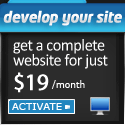
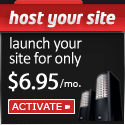

Subscribe to Feed
- Exchange Hosting (RSS)
- Exchange Reviews (RSS)
Latest Exchange Providers
- Kim Falkner - 2021-06-25 04:23:34
- Kim Falkner - 2021-06-12 04:30:46
- Tom Satterwhite - 2021-04-02 19:34:37
- Tom Satterwhite - 2021-03-31 12:09:13
- Tom Satterwhite - 2021-03-21 12:37:53
- Tom Satterwhite - 2021-03-15 21:52:58
- Mimecast’s Unified Email Management Solution Wins Gold in Product Review
- Hosting Controller Launches Support for IPv6 and Exchange 2010 SP1 Hosting Switch
- DATAFORT Launches Hi-5 Business Continuity Service for Microsoft Exchange Server
- GSX Announces Release of Consolidated Standard Service Request Solution for IBM Lotus and BlackBerry Enterprise Server
Latest Exchange Reviews
- DonW: Very unreliable hosted Exchange service. We [...]
- Ken Mathis: Our firm's experience with LiveOffice [...]
- Unsatisfied Customer: I cannot say enough about [...]
- Michael Hull: This was a stable service [...]
- Wilson: A few years ago Apptix [...]
- FS: I have had no end [...]
- Gordon Whitman: Terrible service. Long periods [...]
- Ebenezer: seriously if you are looking [...]
- Jenneifer Sanchez: Great service and support overall. [...]
- Angelica: Overall a good company, but [...]
Most Reviewed Providers
- SherWeb (132)
- 123Together.com (66)
- Intermedia (52)
- ExchangeMyMail (44)
- 1AND1 (40)
- Apps4Rent (30)
- Apptix (29)
- MailStreet (23)
- AppRiver (21)
- LiveOffice (20)
