| Overall Rating | No Ratings |
| Value | No Ratings |
| Support | No Ratings |
| Features | No Ratings |
15Feb
Random tip: Hiding mailboxes from address lists in Exchange Server 2010
Posted by Lawrence Bonk as Help Center, Microsoft, Tools

Occasionally, you might want to hide a mailbox so that it doesn’t appear in the global address list or other address lists. One reason for doing this is if you have administrative mailboxes that you use only for special purposes. No reason to let everyone in the whole network see everything in that network, right? So here is how you do it:
1. Open the Properties dialog box for the mailbox-enabled user account by double-clicking the user name in the Exchange Management Console.
2. On the General tab, select the Hide From Exchange Address Lists check box and then click OK.
How easy was that? Now get to hiding those mailboxes!


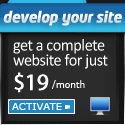

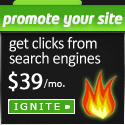
Write a Hosted Exchange Review for Random tip: Hiding mailboxes from address lists in Exchange Server 2010